Design Vocabulary: A Cheat Sheet for Non-Designers
If you are a small business owner, chances are you also have a logo. When you finally took the leap, made it official, and got your logo designed you probably were given a folder of different file types…
AI. EPS. PNG. All of these may have been created with love for you, and yet, you have absolutely no clue what these design words mean or how to use them. Sometimes, you feel ridiculous asking what they are or just need a reminder of what some of these crazy design acronyms stand for! I totally get it and am here to help. I put together a helpful design vocabulary infographic to help you navigate your way through some design vernacular.
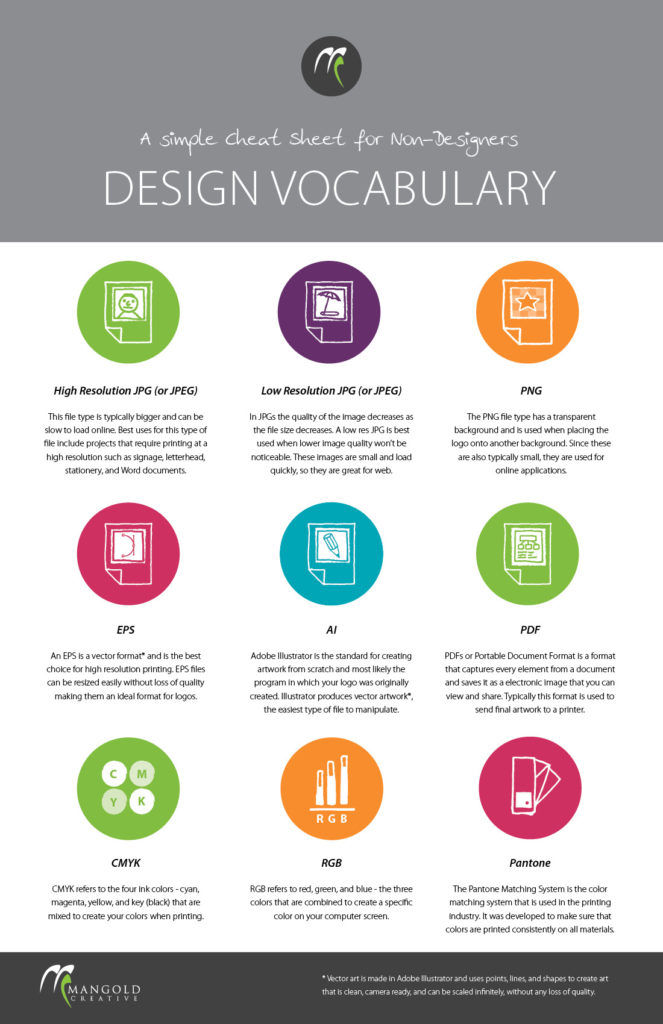 High Resolution JPG (or JPEG)
High Resolution JPG (or JPEG)
This file type is typically bigger and can be slow to load online. Best uses for this type of file include projects that require printing at a high resolution such as signage, letterhead, stationery, and Word documents.
Low Resolution JPG (or JPEG)
In JPGs, the quality of the image decreases as the file size decreases. A Low Res JPG file type is best used when lower image quality won’t be noticeable. These images are small and load quickly, so they are great for web, email signatures, and social media.
PNG
PNGs are amazing for interactive documents such as web pages but are not suitable for print. The PNG file type has a transparent background and is used when placing the logo onto another background. Since these are also typically small, they are best used for online applications. It’s a good rule of thumb to use JPGs for pictures but PNGs if you have visuals containing text, line art, or other graphics.
EPS
An EPS is a vector format and is considered the best choice for high resolution printing. EPS files can be resized easily without loss of quality, making them an ideal format for logo applications and illustrations to be used in multiple sizes. It is more of a universal file type (much like the PDF) that can be used to open vector-based artwork* in a variety of programs. EPS files are used for everything from high resolution printing on a brochure, large scale printing on a banner, embroidery, coffee mugs, or other promotional materials.
AI
Adobe Illustrator is the industry standard for creating artwork from scratch and most likely the program in which your logo was originally created. Illustrator produces vector artwork (see below for the scoop on vectors), the easiest type of file to manipulate. The aforementioned file types can be created from your AI file.
PDF
PDFs, or Portable Document Format, is a format that captures every element from a document and saves it as an electronic image that you can view and share. Typically, this format is used to send final artwork to a printer.
CMYK
CMYK refers to the four ink colors – cyan, magenta, yellow, and key (black) that are mixed to create various colors when printing.
RGB
RGB refers to red, green, and blue – the three colors that are combined to create a specific color on your computer screen. Various combinations of these three can create any color in the visible spectrum. When printing, these tones must be changed to CMYK.
Pantone
The Pantone Matching System is the color matching system that is used in the printing industry. It was developed to make sure that colors are printed consistently on all materials.
If you still feel confused or don’t see a term on this list that you have a question about, feel free to reach out!
* Vector art is made in Adobe Illustrator and uses points, lines, and shapes to create art that is clean and can be scaled without any loss of quality.

